How To Create an Account in Ajira Portal System, Ajira Portal Create Account, Login And Register
Click on the ‘Register’ button on the recruitment portal home page.
Enter your email address and password (which will be used as a username and password respectively during log in to the system). Click the ‘Register’ button to continue with the registration process.
Important things to note:
- Confirm the password to make sure it entered correctly. Upon successful creation of an account, you will receive a confirmation email through the email address you have provided with a link to activate your account. Make sure you open your inbox to see this email.
- Most of the communication between Public Service Recruitment Secretariat (PSRS) and Applicants will be via email.
- Please ensure you register with a secure and individual email address which you regularly check. You will only need to register once and make applications across multiple available vacancies in the portal.
- Please ensure that you keep your password safe and secure
Registration Successful message
NOTE: Only activated account will be usable, if you don’t find the email confirmation in your inbox, please try to check it in your junk folder (spam).
Login
Login using the email address and password entered during registration.
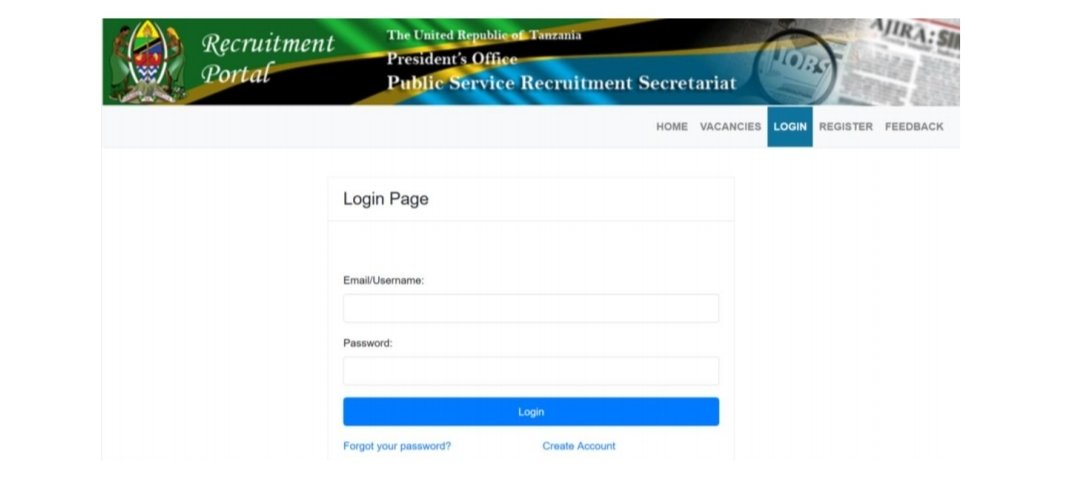
AJIRA PORTAL REGISTER HERE | AJIRA PORTAL LOGIN HERE


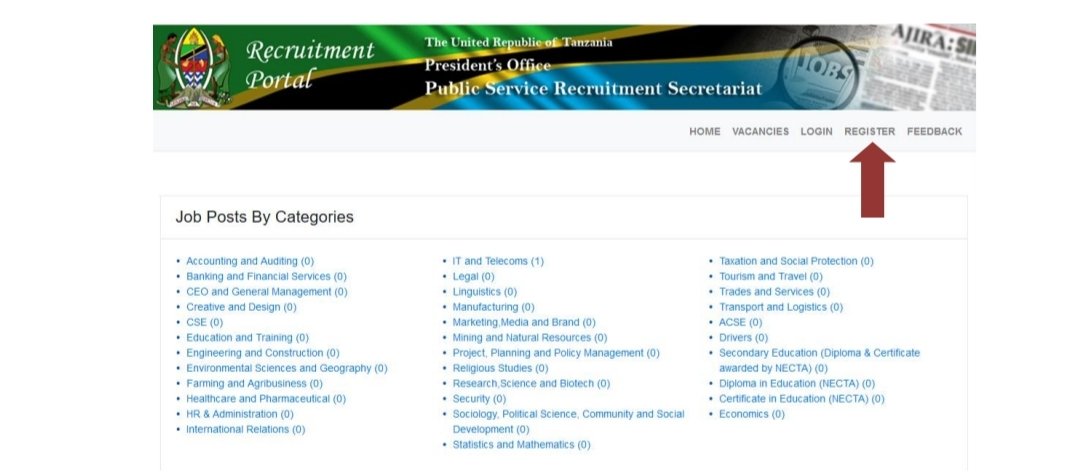
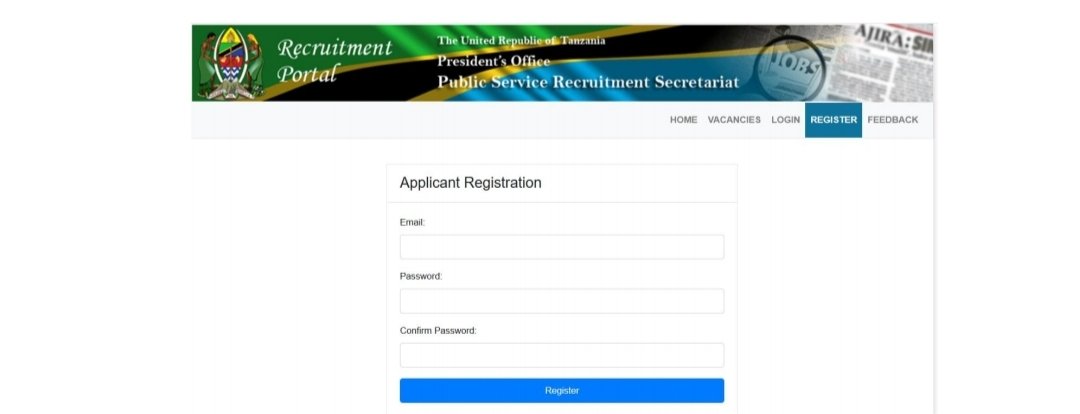




Leave a Reply
View Comments