How to Fix Google Search not working on iPhone
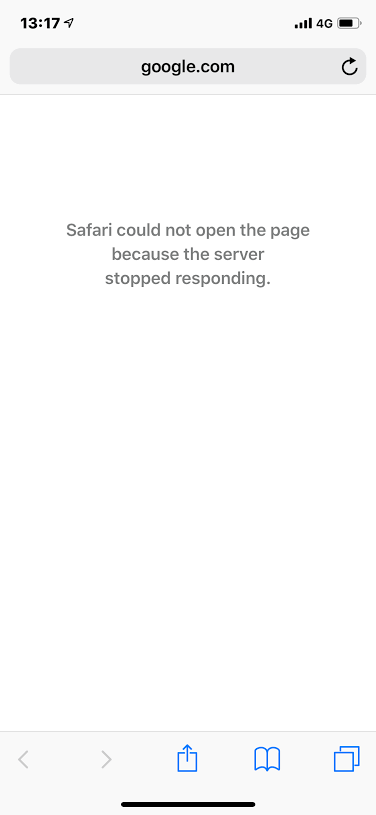
The best part of using Google application is that it’s supported by all kinds of devices. Suppose if you access Google application on iPhone and it has stopped working then there could be any specific reason behind it. And if the user wants to fix the error Google search not working, you need to find out the reasons first. Here there solutions to fix that problem.
Follow the following solutions to fix that problem.
- If your Google search not working on iPhone then you must try to update your browser as sometimes when your chrome is not updated you will indeed face issues.
- Poor internet connectivity and bad Network issues can also interfere with your work and stop your google or other websites as well.
- When your phone is full of cache and cookies your IPhone and other device will most probably stop working as it overloads the browser and stops it from working. To avoid such issues you should empty your history and cache from time to time to free up some space in your device
- In case you encounter an issue with your google on your IPhone or any other Android phone you should try to refresh it by quitting the chrome or by turning off the data and switching to the airplane mode. This will refresh your phone and will also solve all the network issues as well,
- Sometimes the issue is not as big as we think, we try all the technical assistance through customer support and all it needed was a restart. So try restarting your phone as the first step towards solving your internet issue

