In the notification on Facebook, the notification of the birthday is very special, which allows you to make yourself a birthday in time. But in addition, live events or any other notifications on Facebook can disturb or disturb you.
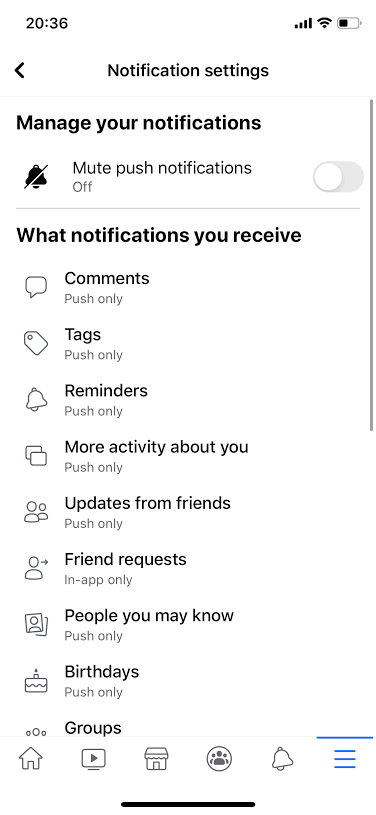
Instead of being disturbed, you can get rid of those unwanted notifications in minutes. With these easy steps, you can turn off unwanted notification.
Step 1. First, open the Facebook app on your laptop or mobile to turn off unwanted notifications.
Step 2. After you open Facebook, click on the three dots on the side. After which you will have a window open in which the option of Settings & Privacy is given at the bottom after scrolling. Click on it.
Step 3. Click on the Settings section in the Settings & Privacy option. Where you will see the option of notifications settings.
Step 4. There are three options in notifications settings. That includes managing push notifications, what notifications you receive, and where you receive notifications.
Step 5. Click on the option you want to turn off any of these notifications and turn it off. You will find the option to close all notifications together here. In addition, you can also turn off notifications related to events, birthdays, friend requests, comments, videos, etc.
How To Recover Google Photos on android, iPhone and computer
Step 6. In addition, you can also choose to close notifications forever as well as close for minutes or hours. For which you need to click on the Mute button given there.

